Xiaomi 34-Inch Monitor Review: A Budget-Friendly Curved Monitor
A little color correction, and we'd be closer to budgetary perfection.
It has its flaws, but this 34-inch curved budget monitor has its merits
Specs:
+ 34 inch Curved
+ 3440 x 1440
+ 21:9
+ 180Hz
+ FreeSync
+ 2 x HDMI 2.0, 2 x DPI 1.4, 1 x Audio
It is entirely unfair to any future curved gaming monitor that I ever tested and reviewed MSI’s MAG QD-OLED (341CQP). It was true love: forbidden and, dare I say, a little dangerous. Yet it wasn’t a love long for this world. MSI wanted their precious back, leaving me to find a rebound. So, I feel bad for Xiaomi’s 34-inch VA panel curved gaming monitor. It’s not its fault that it’s not my beloved QD-OLED. It would be foolish to expect it to be remotely close in quality at about a quarter of the price. So, I tried with all my might to view it from a clearer perspective.
Even putting MSI’s 34-inch behind me, though, Xiaomi’s lacked a punch that I expect from all curved gaming monitors. It is, after all, meant to fully immerse me in my gaming experiences, but muted colors that wouldn’t properly calibrate and a soft haze that wouldn’t go away no matter what settings I tinkered with hindered some of my time with a budget high-resolution display. The true saving grace here is the price, which justifies what I feel is its biggest shortcoming and only real detraction.
The monitor does sport a few neat features that, while not necessary for a thoroughly enjoyable gaming experience, really helped round out an experience that could appeal to many gamers.
A Monitor Made for Gaming
If you’re not a gamer, you’ll have little to no need for many of the monitor’s features. For example, a 180Hz refresh rate is overkill for office work but ideal for tense multiplayer firefights. Despite what it says in the photos, I eventually boosted the refresh rate to its maximum. I feel this is where Xiaomi pulled me in and made up for the color issues.
I booted up the twitchiest game I own—DOOM: Eternal—and, in real-time, adjusted the refresh rate from its lowest to its highest settings. Flicking my shotgun between targets produced a noticeable difference. When I turned FreeSync Premium on, it was less evident but still there.
I’ve owned and reviewed a number of standard gaming monitors, typically 25 to 27 inches, and I think I appreciated the smooth gameplay more on the wider monitor. Even before sitting down for this review, I ran a quick test with DOOM on a 25-inch monitor I have, and while I did see a few instances of microstuttering, they weren’t as bothersome.
Unfortunately, all of this was still marred by the monitor’s coloring. I sat with it for an hour, ran every compatible calibration test I could find, and I still couldn’t color-match what’s typically my primary monitor, Gigabyte’s M27F A. Even if the coloring was accurate, the brightness just wasn’t there to make the screen pop.
While the color range didn’t excite me, I still got what I needed out of every game. Ghostwire: Tokyo’s neon city was still beautiful, and the dungeons of Castle Dimitreescu displayed well. I will give credit where due. The monitor handled blacks surprisingly well, and HDR 10 helped bring a little life to the otherwise muted colors in Ghostwire.
A Bounty of Features
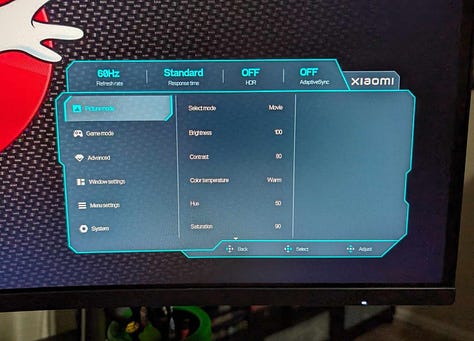
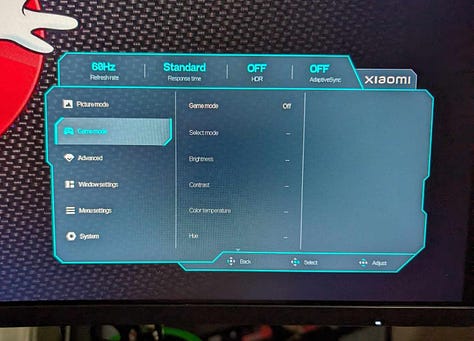
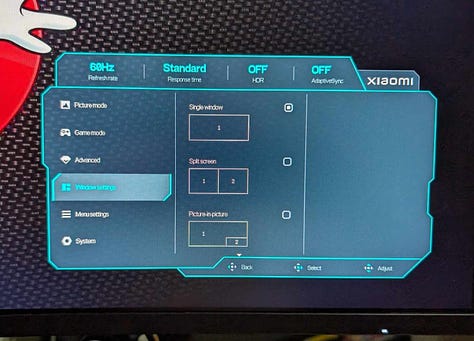
There are few things I dislike more about monitors than having to scroll through their never-intuitive settings and menus. Xiaomi didn’t fix my hatred for menus, but at least what I was scrolling through and finding lightened the blow.
Along with the usual picture and color adjustments (including brightness, sharpness, and contrast), the monitor had a few neat surprises. The Picture-n-PIcture (PIP) mode is a new feature that MSI introduced me to. I’m glad to have seen it on Xiaomi’s model. I can’t determine how practical it is for all users, though I venture it could benefit streamers. I used it for side-by-side research while writing, but I was really stretching my need for it.
If you’ve owned a gaming monitor before, you’ll already be used to the built-in crosshair, which you can toggle and customize. Is it cheating? Of course, but who’s gonna know?
… But Not Too Many
One gripe I did have about MSI’s QD-OLED is that there was a little too much to it. I tend to believe the simpler, the better. It leaves less to malfunction and cause issues down the line. Xiaomi doesn’t overload its 34-inch with too much to fiddle with.
Beyond something that may not get used often, like PIP, everything is pretty practical—at least if you’re a gamer. Several picture and refresh rate modes are designed specifically to enhance gaming. I didn’t find anything beyond the Standard mode to be all that great for the picture.
When you combine everything, you get a budget curved monitor that sacrifices a touch of quality for an affordable option for the casual gamer. While I’d be okay paying a little more for more vibrant colors, I can appreciate the desire to keep the price lower for a broader audience.
Do You Need It?
If you’re a gamer, I do highly recommend a curved monitor. Unfortunately, some of the best options — and not even talking about my beloved MSI — are quite costly. Xiaomi offers a decent balance of quality and cost, never once dipping into irredeemable territory. I harped on the color a lot, but it’s pretty on par for a budget monitor.
At 34 inches, it’s a pretty sizable screen, so make sure you have the room to accommodate it. The stand is smaller and more manageable, so the real heft remains in the display. I think, so long as you’re not crowding your work or gaming space, it’s hard to pass up on a $370 curved monitor that, while it may not have served my color needs, may be more than fine for you.





