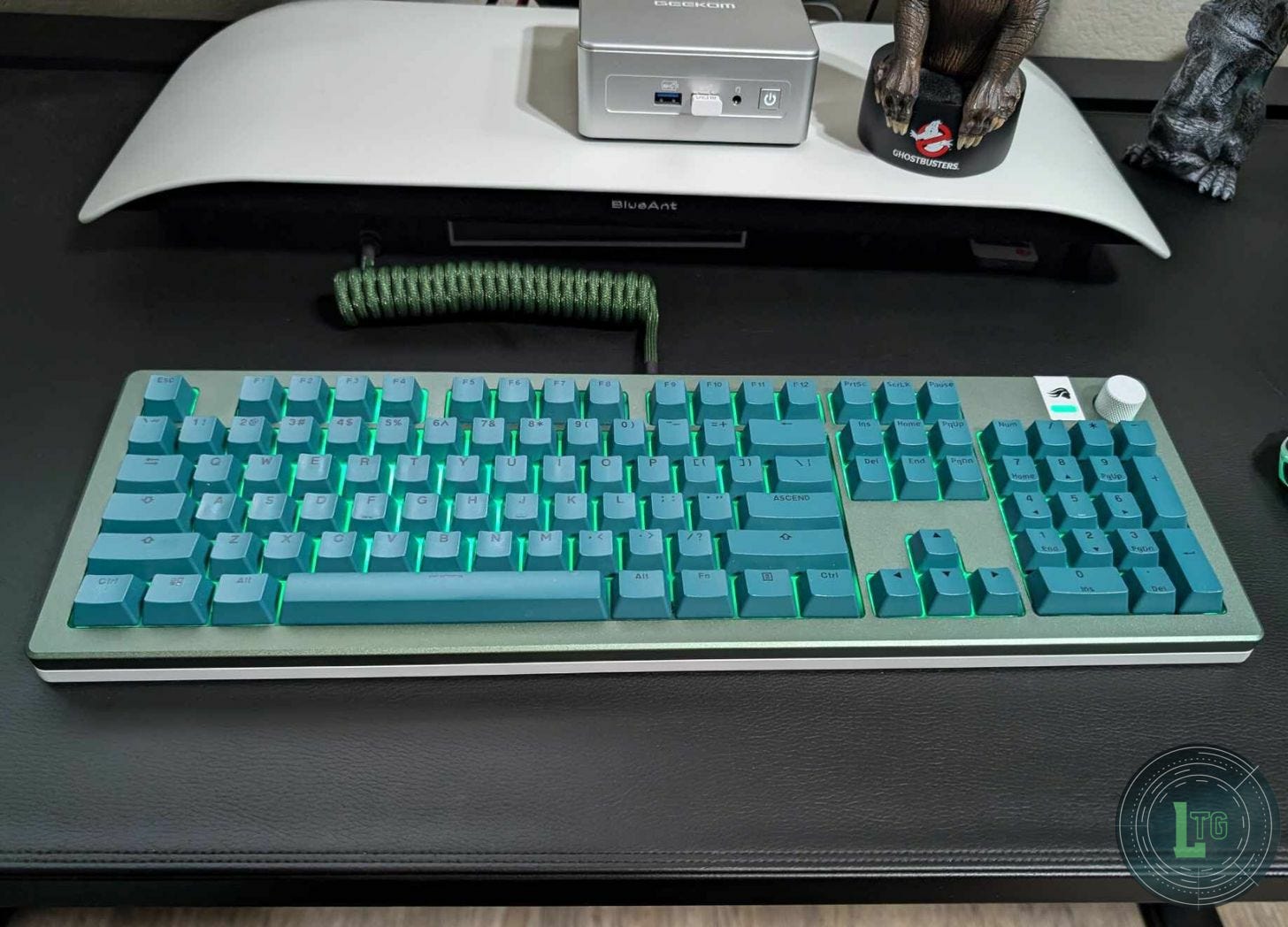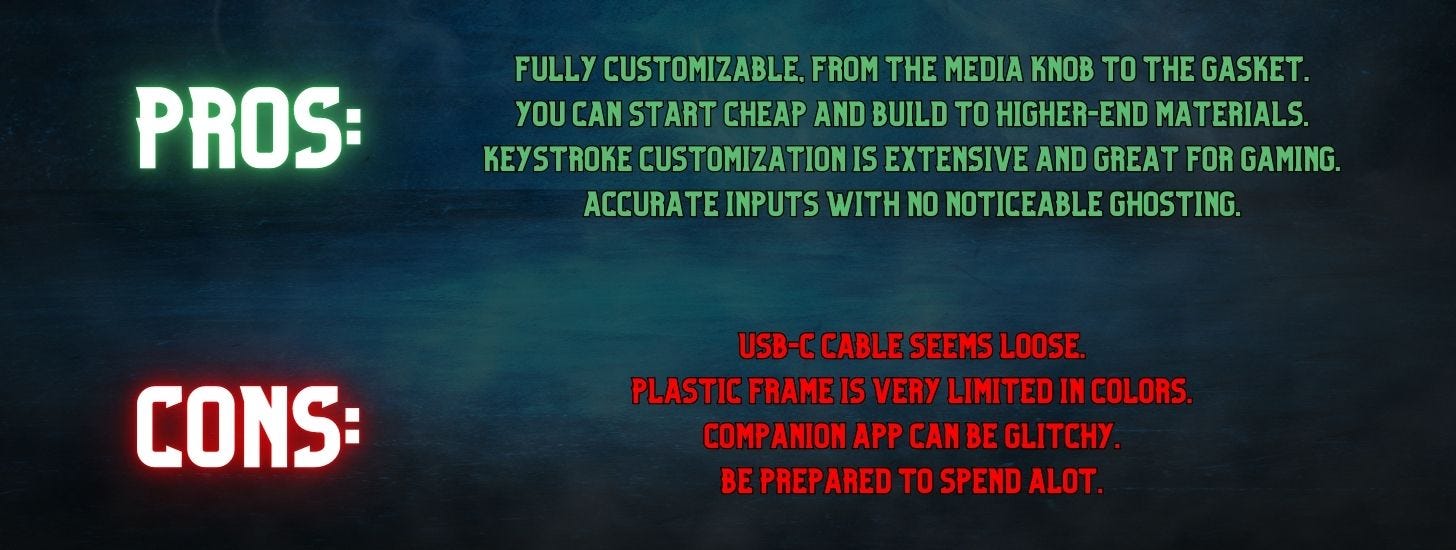Glorious Gaming GMMK 3 Customizable Keyboard Review: Build Your Typing Experience
A Keyboard Designed to Last You a Lifetime
Dare I say, this may be the last keyboard I’ll ever use?
Specs:
+ Available Sizes: 65%, 75%, 100%
+ Plastic or Aluminum frame
+ Firm (Silicone) / Flexible (PORON) Gaskets
+ 1,000 Hz / 8,000 Hz (Wireless / Wired PRO)
I’m a sucker for customization, the color green, and keystrokes that don’t resonate in my brain. That’s a very specific trifecta of preferences, I know, but they’re relevant. They’re core components of the very keyboard I’m typing this review with and represent some of the best aspects of Glorious Gaming’s GMMK 3 keyboard.
When Glorious Gaming approached me with the opportunity to build a fully personalized board with the switches, size, frame, typing experience, and color scheme of my choosing, I had to satisfy my curiosity. Could I really build the board of my dreams? I’ve lost count of the number of keyboards that have glided across my desk, clacked my sanity into submission, or ghosted keystrokes like my fingers didn’t exist anymore. It was time to be in full control of the tool that quite literally keeps the LTG offices open.
Before knowing what was available to me, I envisioned something hefty, an aluminum full-sized board that wouldn’t move while I typed and could handle the abuse of being used umpteen hours every day. The keys needed to be soft or silent. I appreciate that pleasing audio cue with every keystroke, which soothes like Bob Ross’s voice for typists. As my demonstration of how Glorious’ GMMK 3 online builder, the Boardsmith, would work approached, I thought I’d breeze through the process, having already prebuilt the ideal board in my mind. After all, how many options could there possibly be?
Then came my one-on-one with Glorious’ Hal Greenwood and Ryan Stinebaugh, where I was introduced to the extensive process of building the company’s latest board. Before I get to that process, though, it’s important to really understand what a GMMK 3 board entails.
A Board for Everyone
As Glorious’ marketing touts, the GMMK 3 is “1 Billion Keyboards in 1.” That sounds hyperbolic, but there are that many combinations. Right off the bat, you have four models to choose from: the GMMK 3 and the GMMK 3 HE (Hall Effect) or the GMMK 3 Pro and GMMK 3 Pro HE. Hall effect switches differ from optical by using a magnet to register the input. Being more sensitive and accurate than the optical alternative, this allows for finely tuned adjustable actuation, rapid-fire triggers, 4-in-1 dynamic keystrokes, and a more precise typing experience overall.
Along with different switches, of which there are eight MX (3 or 5 pins) and six HE options ranging from clicky to creamy, you also choose the type of switch plate, the type of gasket module, the color of the media rotary knob, keycap style and color, and the color and material for the top and bottom case.
I opted for an all-aluminum board for stability, with a Sage Green top set against a Matte White bottom. The weight of the 100% board is surprising, and at no point does it slide against my desk mat, regardless of whether I’m in an intense gaming session or feverishly typing. I also went with solid Totem Green keycaps, so the RGB backlighting is subtle. If it’s your preference, some caps let the programmable lighting shine through more.
While someone may find my choices hideous, it’s the perfect aesthetic for me, and that’s the real joy of building a GMMK 3. You’re not reserved to just one set design, though there are preset builds if you can’t be bothered going through the customization process and only care about the inner workings.
Going Under the Chasis



Getting into the mechanics of the GMMK 3 could be where Glorious loses some potential buyers. Not everyone’s going to understand what a gasket is or why foam padding may be beneficial, which is why the Boardsmith customizer is so helpful. It doesn’t just throw terminology at you. It explains each available option and how it changes the typing or gaming experience. I still don’t want to get too much into the online builder yet, as I want to save the best for last, but know that it’s helpful if you’re intimidated by the more technical aspects of a keyboard.
Admittedly, before I started reviewing keyboards, things like gasket modules and switch plates were foreign to me. Today, I’m more comfortable with the terminology and what I’m looking at, so I know that a flexible gasket is softer and better suited for someone who types thousands of words per day. If you didn’t know that, though, the website will explain it.
The GMMK 3 is also incredibly user-friendly and easy to take apart. A couple of screws and a connector cord are all that stand in your way of making changes down the road. Opted for the flexible gasket, but think a firm one would work better? Glorious makes it easy to both order and install individual components so your board can evolve as your preferences change.
The ease of customization is especially helpful if you need to start with a budget board and upgrade along the way. The most expensive GMMK 3 is the wireless PRO HE, which retails for $369.99. As Glorious confirmed during the presentation, you could feasibly start with the $129.99 wired 75% GMMK 3 and upgrade to the wired 75% GMMK 3 PRO HE ($319.99). It’s a fantastic business model, especially as gamers are typically forced to spend a lot upfront on multiple components. The upgradability allows you to sacrifice higher-end materials now, put that money into a cheaper model, and upgrade when the time is right.
Rarely can a keyboard stay with you for life, but as long as Glorious sells parts for the GMMK 3, there may be no reason ever to buy another board.
The Glorious Core Companion App






As most things do these days, the GMMK 3 links to a desktop app that lets you manage the board’s settings. Having toyed with Cherry Utility, Logitech G Hub, Razer Synapse, and the Hyper X NGENUITY desktop software, I can say Glorious Core is pretty standard. Adjust the board’s lighting, customize keybindings, assign macros, and manage the actuation easily on a user-friendly UI.
I did have fun tinkering with the sensitivity of the actuation, and it’s definitely a very well-executed feature. However, it’s the Dynamic Kestroke, Mod Tap, and Toggle Key adjustments that are a game changer. Gamers who focus on performance, precision, and a tighter playstyle can take advantage of these to customize each key to very specific needs.
For example, is it more efficient to hold down Shift + W to run, or do you want two different actuation points on the “W” key to dictate whether you’re walking or running? You can even set a key to toggle, so the first time it’s pressed, it acts as if it’s being held down. If you can get into the mind of a professional gamer for a moment, you can imagine how helpful that kind of customization could be.
Being in an early stage, the app does have its hiccups, and some features are currently missing, though everything worked well for the most part.
Building Your 1-in-a-Billion Keyboard
The most exciting part of the GMMK 3 release is Boardsmith. You’re going to love popping into the online store and clicking through each option as you design the perfect keyboard that fits your needs and aesthetic. It starts with a few custom preset designs, though starting from scratch is how you really get to tinker with options.
There are three different board sizes available: 65%, 75%, and 100%. Each is offered in English, German, Nordic, and French languages (with more to come) and can be wired or wireless. From here, you have plenty at your disposal. While some choices are all about aesthetics, like the keycaps and cable, others, like the typing feel, will change your experience with the board.
The switch selection page will probably be the most stressful if you’re unfamiliar with the different types. Thankfully, there’s a built-in guide that runs through what each switch offers, from the general sound to the typing feel. For example, if you want to feel like you’re typing on a typewriter, the Glorious Raptor Switch would be the best option. Every switch save for the Standard, Heavy, and Ultralight MX switches is a $42 charge. If you have your own switches, that will actually save you some money off the final build.
Since I type more than I game on my PC, I opted for the PORON (foam) and silicon gasket for something more flexible. The typing experience is similar to that of the Razer Blackwidow V4 75%, which also sports a PORON gasket, though I do appreciate the sound of typing on the GMMK 3 Pro more. The Lynx HE switches lend to a very soft keystroke that I can make even quieter by reducing the actuation point. In fact, I toyed with the actuation sensitivity for this sentence, and I only needed to dance my fingertips across the keycaps to register an input. With some practice, I could probably type an entire article without having to press the keys more than .2 mm.
I don’t think the building process could have been any easier, save for if Glorious physically came to your house with every component. With the tooltips that clearly indicate what everything does, it’s really difficult to order the wrong part. However, if you do or decide it’s time for a change a year down the road, components will be sold separately sometime during the GMMK 3’s lifespan.
Do You Need It?
If you’re at your keyboard frequently or are a pretty serious gamer, I’d say the GMMK 3 is a worthy investment. If you’re a little more casual with your keystrokes, it may be overkill. It’s definitely the kind of tech that gets me excited, but if you don’t have the same admiration (or need) for advanced hardware, I can see many of the GMMK 3’s features going underappreciated.
The degree of customization is best suited for users who are very familiar with a keyboard’s inner workings and have a need for a higher-quality board. While the tooltips during the build process provide a basic understanding of what different components do, it may not mean anything if you’ve been fine using affordable, prebuilt boards from brands like LG.
Then again, if the board is as long-lasting as it feels and remains this comfortable, it may be worth everyone investing in one higher-cost keyboard than spending the occasional $20 to $75 on more simplistic styles.
Product provided for review does not guarantee a positive outcome.