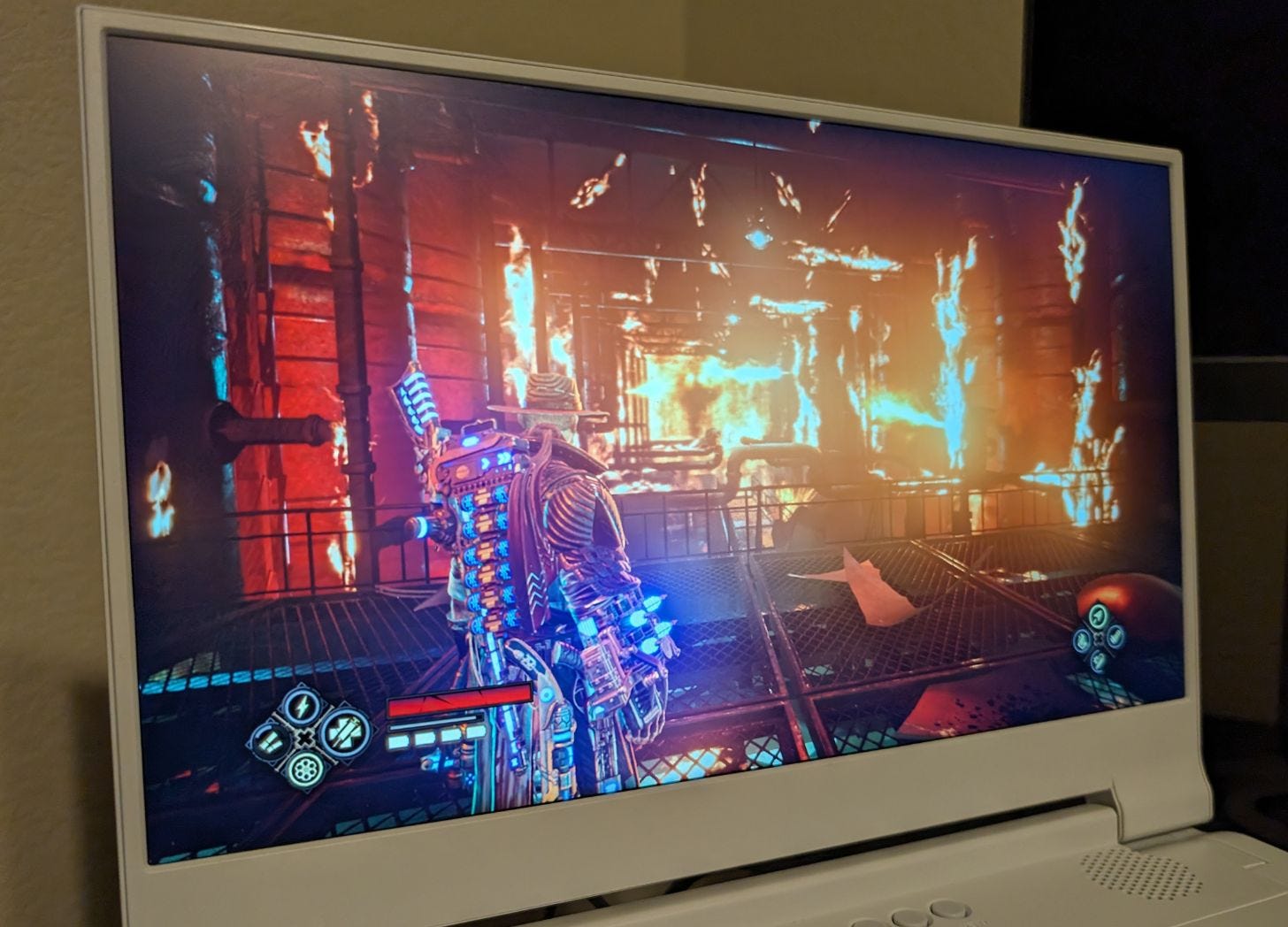DEPGI 14-Inch Portable Monitor for Xbox Series S Review
A costly, quality way to play Microsoft's budget-friendly console on the road.
DEPGI delivers a quality product, but is it enough to warrant its price tag?
Ever look at a product and immediately think, “There’s no way this will work as advertised.” Admittedly, that was my first thought when offered a chance to review DEPGI’s 14-inch Xbox Series S portable monitor. But curiosity got the best of me, and as I’m often made to do as a frequent gaming tech skeptic, I’m happy to admit that my mixed expectations for the concept of a portable Xbox Series S monitor were not entirely founded.
Getting Into the Game
DEPGI’s 14-inch monitor comes in two pieces: the monitor attached to the power unit and a bracket that sandwiches the Xbox, keeping it in place. Installation was quite simple, with both ends of the monitor “plugging” into several holes in the top and bottom of the Series S. To keep the console secure while in transit, one bracket screws into place, securing it like a clamp. There was very little wiggle room, which is sure to keep the monitor or Xbox from getting damaged during transit.
Once put together, all that’s left is wiring the console to the monitor via the included appropriately sized HDMI cable and routing the power cords for both devices. The monitor doesn’t add much width to the Xbox, save for ¾ of an inch on either end and even less than that on top. Wherever the Series S fit before, it’s likely to still fit even with DEPGI’s monitor attached.
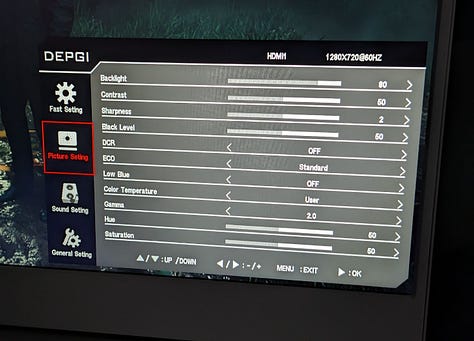
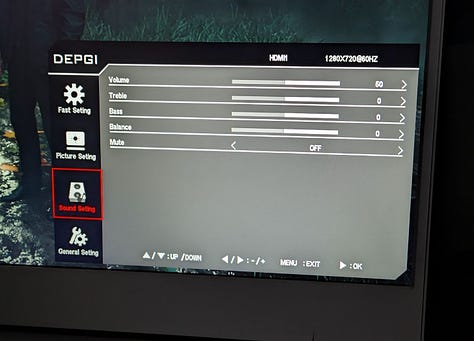
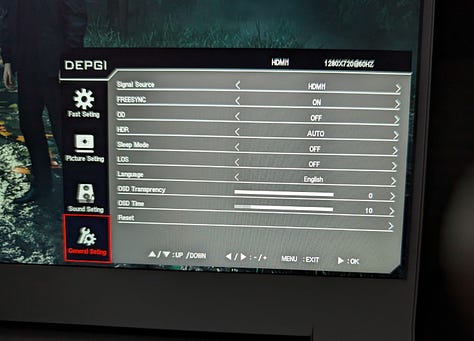
With everything plugged in and powered on, the monitor acts just like any other PC monitor would. There’s a menu full of options to adjust brightness, contrast, sharpness, volume, bass, and virtually any other setting you have on a standard monitor. You can even toggle the included AMD FreeSync and HDR10 on and off to maximize either picture quality or performance. The buttons to control the menu on the monitor unit were a little stiff and didn’t always respond, but the provided remote had no response issues.
Taking Vast Universes and Chaotic Action On the Road
My biggest source of skepticism over the monitor achieving the 1080p 60Hz that DEPGI touts was its size. For the most part, I was wrong to think it couldn’t display some of the Series S’ most taxing games in vibrant high quality. In fact, I’m surprised by how brilliant the colors were while playing Evil West. The electricity flashing from the Gauntlet and flashing prompts stood out better than expected, and there was a very minimal dip in brightness compared to other standard 1080p monitors.
There was, however, a slight noticeable fuzziness to the picture. It may have been projecting at 1080p, but it’s still condensing a lot onto a considerably small monitor. You won’t find many gaming monitors smaller than 24 inches, and even on a 22-inch, the picture quality suffers. Granted, if you’re traveling, unless you’re bringing a 4K projector, you can’t expect the same crystal clear image on a compact monitor that’s small enough to take on an airplane.
What I loved most during my time breezing through several firefights in Evil West was that not once did I experience reduced latency or screen shuttering. The quality of the picture when it booted up is exactly where it stayed no matter how frantic the action got on screen.
With both FreeSync active and disabled, I saw no issues with the framerate. Even when I launched into Alan Wake 2, a more taxing game on the Series S, I experienced the same fluidity as if I were playing on my 55-inch Samsung. Everything ran smoothly, and I didn’t feel like I was losing any of the finer details of the forests surrounding Bright Falls or the Dark Place.
Know What You’re Getting
While fun to play on, the 14-inch portable monitor isn’t the ultimate solution to gaming on your Xbox while traveling. It simply can’t stand up to hooking your console up to a hotel TV, which more and more hotels are accommodating.
It’s a fine and convenient solution for when you need a brief fix or are passing the time between activities. From the size of the screen causing eye strain after a short while (about 40 minutes for my eyes) and the mechanics of the Xbox and monitor getting hot fairly quickly, I don’t recommend plowing through hours-long sessions.
To some degree, it’s a novelty device that you may use once and never touch again. When you think about what the Series S requires to run properly and the online requirements for many games, it seems less likely that you’ll be in an optimal setting for playing on the digital-only device that wouldn’t already have a television present.
Do You Need It?
That all depends.
Do you ever plan on frequently traveling with your Series S to venues with no TV to plug into? If so, DEPGI’s monitor is a great way to game on the go. Of course, the need for two separate power sources will limit where you can play, so don’t expect to break this setup out midflight or while camping without the proper external power supply.
More than a travel device, it’s more likely that you’ll use the portable monitor to play on when the TV you usually game on is being used by another family member. Then again, with how hot the Series S and the monitor’s power supply can get, I don’t recommend extended gaming sessions. It’s fun for probably as long as your eyes can stand playing on a 14-inch screen, which was about 40 minutes at a time for me before the strain kicked in.
Unfortunately, you also have to factor in a $280 price tag, which seems a little high for what you get and is just $20 less than the console itself.