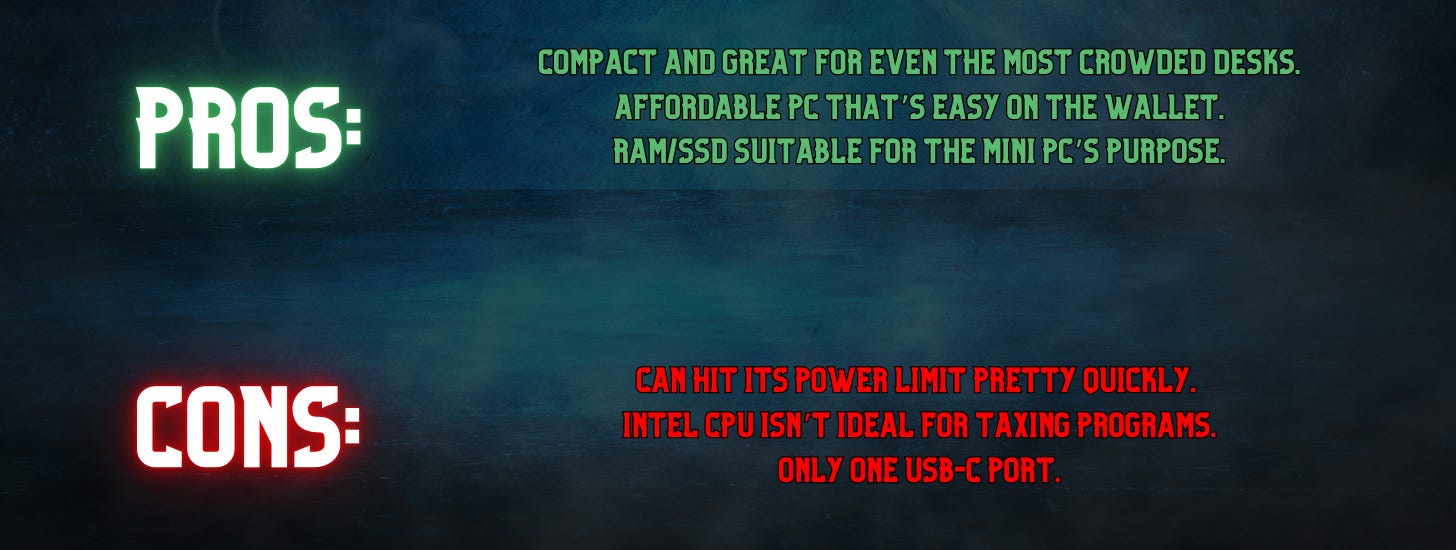Beelink EQi12 Mini PC Review: For Office Use Only
Practical, Space-Saving, and Affordable
Affordable, compact, and great for an office environment
Specs:
+ CPU: 12th Generation Intel Core™ i5 12450H Processor
+ GPU: Intel UHD Graphics
+ SSD: 500GB
+ Connectivity: Dual-Band Wi-Fi 6, Bluetooth 5.2
+ Ports: 2 x USB3 (10Gbps), 1 x USB2.0 (480Mbps), 1 x USB-C (10Gbps), 2 x HDMI 4K, 3.5 mm
The latest consumer tech doesn’t necessarily have to be the most powerful devices. They don’t always need to revolutionize industries or completely change how we interact with our homes. Sometimes, it can be a practical, mid-level mini PC designed to provide offices with a space-saving, cost-cutting alternative to obnoxiously large and likely overpriced desktops. The Beelink EQi12 Mini PC isn’t much to marvel at, but that’s actually its greatest strength.
Practical Over Powerful
Beelink’s EQi12 isn’t a powerful machine by any standard, but I didn’t expect it to be, and Beelink never marketed it as such. The EQi12 runs off Intel’s 12th Gen Intel Core i5-12450H, which is a fine 8-core, 12-thread processor. When testing it against the heftier AMD Ryzen 9 7940HS that runs my primary mini PC, it’s no contest at the Ryzen 9 speeds ahead and handles more taxing programs better. However, when I boot up a machine like the EQi12, I don’t plan on overloading the CPU with resource-hungry software.
The EQi12 is equipped with a speedy SSD. At 500GB, it’s a decent size for office work and should take a while to fill, if it ever happens at all. In fact, if I took all gaming-related apps and programs off my Geekom’s 1TB SSD, I’d really only be using 50GB, and that’s with years worth of Word docs, photos, and other bloat I could probably remove. Not only is the SSD a fine size, it’s probably even overkill for what the mini PC is built for. If needed, though, you can expand your storage with two 2TB drives.
Along with sizable, the SSD proved to have a decent read and write speed, which is only hindered by the diminished power of the processor. Beelink could have squeezed out a little more with a slightly higher processor speed, but as it stands, the mini PC balances out reasonably well, so long as you don’t try to push it. Since you won’t be working too heavily on it, you do benefit from a much quieter machine with a fan that doesn’t have to work overtime to prevent overheating.
In its marketing, Beelink notes that the included 24GB RAM is the minimum requirement to run AI programs like the Copilot companion or Micorosft AI. The problem with meeting the bare minimum requirements is it takes very little to make things unstable. Under perfect conditions, yes, Copilot will run smoothly, but how often do you have nothing else going, and all 24GB is reserved for one program? It’s a good amount of RAM. Just be mindful of expectations if you’re considering the EQi12 as an AI sidekick.
For its GPU, Beelink opted for Intel’s UHD Graphics card. As if the processor was enough of an indicator, this is clearly not a gaming unit. An Intel UHD card is fine for video processing but not much else that requires a strong GPU. The UHD card is a cost-cutting measure to keep the price of the mini PC down while still allowing for essential graphical functions.
A Purpose-Built Mini PC
You may be wondering why you’d go for a weaker PC in a workplace environment, and it’s really all about the intended use. Despite the 24GB RAM, if you’re having to run extensive queries or boot up Photoshop every day, the EQi12 may not be your go-to mini PC. If you’re working primarily in word processors and spreadsheets, though, there’s excellent value in a $350 PC with a fairly sizable (again, relative to its intended use) SSD.
If I didn’t tend to have dozens of tabs open at a time or edit images or videos frequently, I could see the EQi12 working well for my general writing tasks. So long as you’re not pushing limits like you could a more powerful desktop, the mini PC will do well for you, and it won’t drain your bank account or take up much valuable desk space.
Connectivity
A trend I’ve been seeing with mini PCs is an almost antiquated variety of USB ports. While I get that USB-A peripherals still exist in abundance, especially in an office environment, more than one USB-C port would have been great. Even if it were a display connection, it would make the EQi12 feel a little more modern. Nowadays, you can find USB-C wired keyboards or wireless mouse dongles, and it’s a standard all devices should eventually move to. You do get three 10Gbps USB-A 3.0 ports, so that’s at least a plus.
As for Wi-Fi and Bluetooth, I found no issues. The PC supported dual-band Wi-Fi 6 connections, though it’s behind a version for Bluetooth. Granted, Bluetooth 5.2 pretty much runs the same as 5.3, but there may be connectivity or stability issues with newer Bluetooth devices.
Do You Need It?
Do you game? Are you creating AI renders in Photoshop? Will you be downloading a lot of information at a time? If so, move along. Beelink’s EQi12 wasn’t made for that kind of abuse. The base model isn’t, at least. If you upgrade to the i7-12650H and the 1TB SSD, you can get more use out of it, but it still won’t rival a purpose-built mini gaming PC.
For students expecting to write a lot of papers, especially those with minimal desk space in a dorm, or officer workers who don’t run demanding tasks and enjoy a more straightforward setup, I think there’s definitely a case to be made for the low-cost EQi12.
Product provided by company does not guarantee a positive review.